Myriad Grains was designed to cooperate with Maya instancing system. Instances appearance depends on transformation and shading properties.
Transformation
In order to compose transformation matrix of instances and setup other display parameters like visibility or object type, Maya instancer node utilizes set of default per-particle attributes like position, scale, shear. While outputting point-set from mgAutomata node through outPoints[n] attribute, all fields are exposed to Maya DG graph under same identifier as field name declared in script scope.
For example: to assign random scale of instanced objects, define „scale” field of vert variable:
vert p = inMesh[0]; vector p.scale = <<1,1,1>> * rand(p.pointID); outPoints[0] = p;
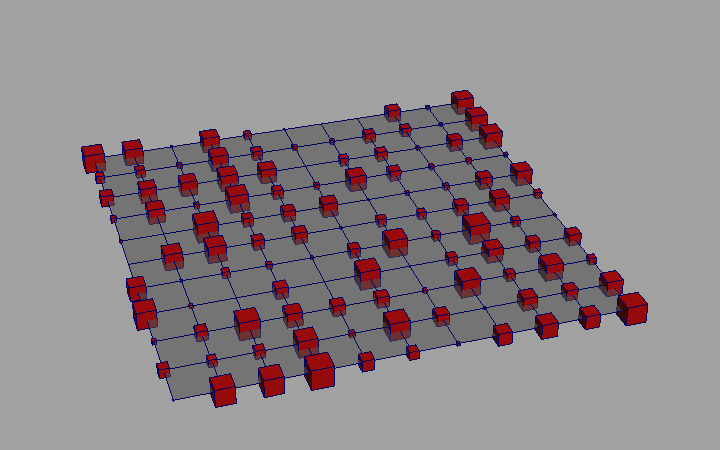
Random scale assigned to instances
According to documentation, use flowing fields to define instances orientation:
vert p = inMesh[0]; vector target = inVector[0]; // translation attribute of blue sphere int p.rotationType = 1; // 1 for AimDirection, see docs vector p.aimWorldUp = <<0, 1, 0>>; vector p.aimDirection = target - p.position; outPoints[0] = p;
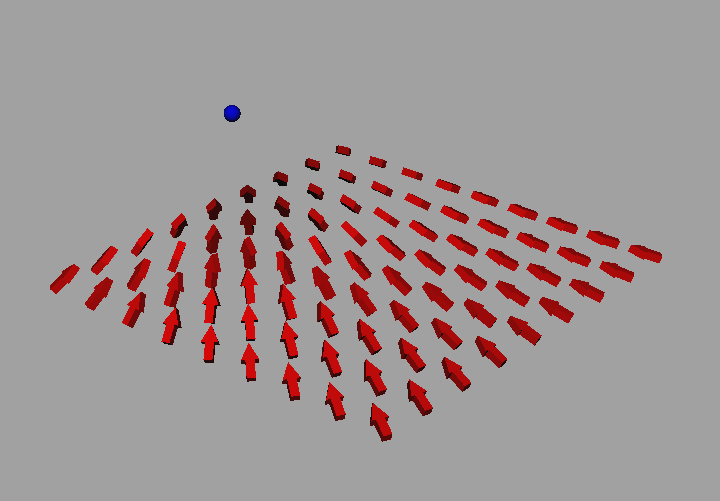
Orientation of instances controlled by per-particle attributes
In this case translation of blue sphere has been connected to inVector[0] attribute of mgAutomata node. This vector value was utilized in computation of aimDirection. Find other ways of defining instance orientation in documentation.
Other important per-particle attribute is objectIndex. Instancer node assigns geometry to particles based on value of objectIndex parameter. Use vertex color, shading network or random utility to define object type.
In following example objectIndex of instance is defined by vertex color transferred to point field:
vert p = inMesh[0]; vector p.color; // declare field "color" to get vertex color from Maya object int p.objectIndex; if(0 < p.color.x) { p.objectIndex = 1; // Set objectIndex according to vertex color } outPoints[0] = p;
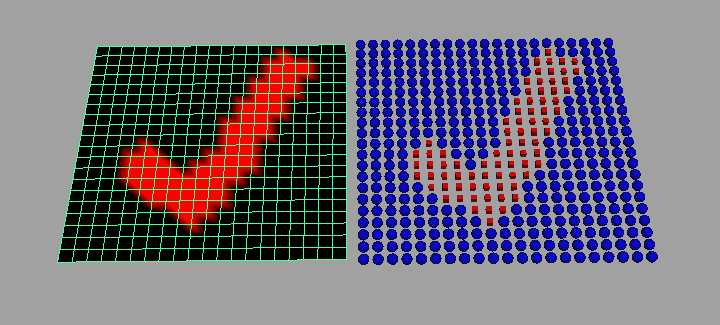
Instance object defined by vertex color
Instance shading properties
Myriad Grains in connection with Arnold renderer gives control over shading properties of instanced objects.
To affect shading properties of instanced geometry perform following steps:
1. Prepare Arnod stand-in with shading network based on user defined data:
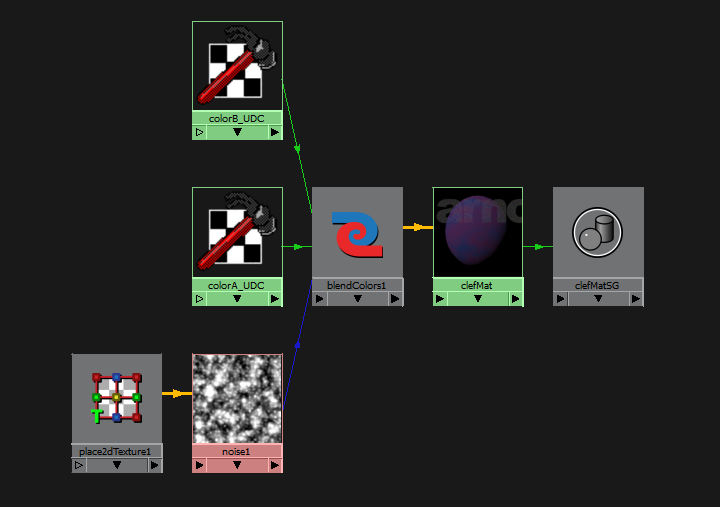
Example shading network of instanced geometry
Diffuse color of shader clefMat applied to the mesh is driven by blendColor node, that mixes together colors from Arnold userDataColor nodes. Noise texture is set as mixing mask. Color attribute name of userDataColor is set to colorA and colorB respectively:
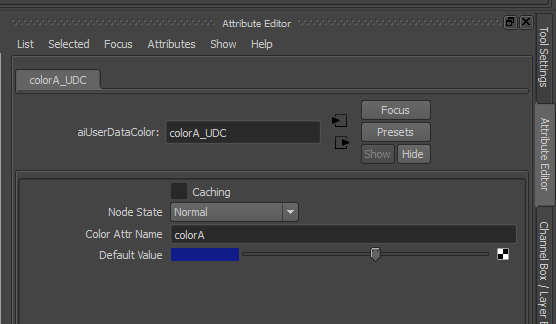
Export standin file.
2. Create mgAutomata network setup using prepared stand-in:
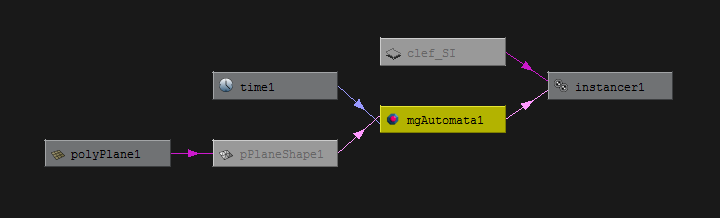
– In script executed by mgAutomata define vector fields of exported point set named „colorA” and „colorB”:
vert p = inMesh[0]; vector p.colorA = << rand(p.pointID)*0.4, rand(p.pointID+1)*0.4, rand(p.pointID+2)*0.4 >>; vector p.colorB = << rand(p.pointID+3)*0.4, rand(p.pointID+4)*0.4, rand(p.pointID+5)*0.4 >>; outPoints[0] = p;
– In instancer node properties, using attribute editor select mgAutomata translator:
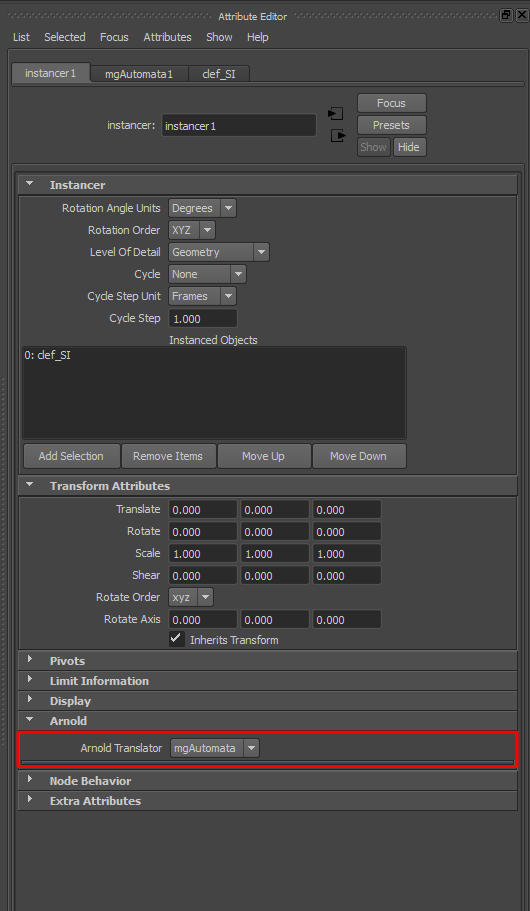 Translator menu is available when mtoa.mll is loaded.
Translator menu is available when mtoa.mll is loaded.
– In mgAutomata node properties, type name of user defined attributes that supposed to be exported with instances (in this case colorA and colorB):
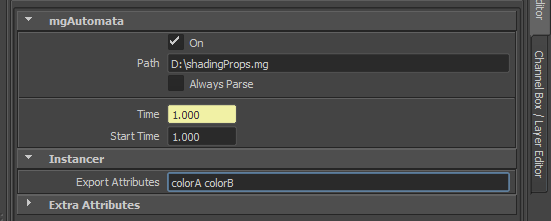
While rendering, Maya will translate per-particle properties „colorA”, „colorB” and attach it to exported instances. Arnold renderer utilizes this data, user defined colors affects shader:

Per-particle data affects shading network of stand-ins